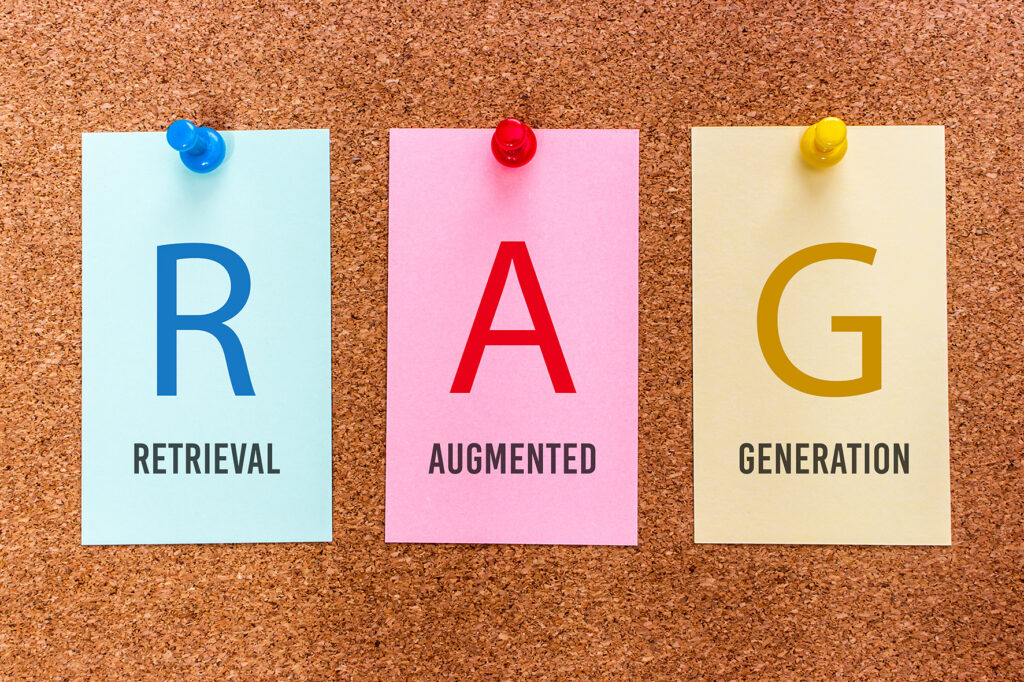Release 6.8.0 (due December 2025) marks a simplification in our offering for you. We have stripped out the complexity to focus on clarity and efficiency – starting with the name, where Kalcium Quickterm will become simply Quickterm. We are also replacing the three editions of Management, Workflow, and Enterprise with a single, flexible, and customizable structure.
- Some additional important functions will be added, such as
- Batch Editor,
- Terminology verification in the Quickterm interface
- Quality management.
- Quickterm can be customized to suit your individual needs and wishes with optional add-on modules such as Workflow Pro, AI Pro, or Concept Maps.
Our Tip:
If you want to use new functions such as terminology verification in the Quickterm interface, we recommend contacting our Professional Services. Our sales team will be happy to help you!
New and Already Award-Winning: AI Pro with MCP Server
You are already able to use TAG (terminology-augmented generation) to make your AI output more reliable. With our AI Pro module for Quickterm, now you can get the proven TAG approach as well as a completely new MCP server. This establishes the link between the LLM and your terminology and is ready in just a few minutes. Without an MCP server, TAG (as with all API projects) involves considerable implementation effort. The MCP server also operates in real time and is agent-based.
This module was awarded third place at LocWorld 2025 in Monterey in the "Process Innovation Challenge" award.
Our Tip:
If you want to find out more, book a Discovery Workshop!
Beta Function Gives a Glimpse of the Future
Available as a beta feature in 6.8.0, Quickterm Copilot is a chat function for helping you in your terminology work. It "knows" how to add fields, create entries, edit fields, and has an overview of which fields and picklists are available. We will show you how this works and more in a demo during the release webinar. As always we look forward to hearing your feedback and experiences!
More Highlights
Manage and select long drop-down lists more easily:
Working with very long and hierarchically nested drop-down lists has been greatly simplified with a new feature that allows convenient selection with a tree function, search, filter, options such as "Automatically select all subordinate values", and more.
Accelerated terminology check:
The AI batch replace function cleans up and checks all incidents of an error in a single action. It even approves the changes once the corrections have been made.
Reuse instead of copying fields:
With Quickterm 6.8.0 you can reuse entire fields at other levels of the termbase structure instead of just copying them as before. This means that all the fields are synchronized with each other whenever you make any changes.
Synonym search via TermCatch:
When editing an entry, you can search for potential synonyms in TermCatch from Quickterm (providing the entire corpus and, of course, the termbase itself are available in TermCatch).
New File Explorer:
The File Explorer in Contentflow is being completely overhauled.
Quickterm Webinar 6.8.0 - The Recording
Unfortunately, the webinar has already ended! But fill out the form and you can watch the webinar!
TermRAG, TAG & Co.—Many Names, Many Possibilities
Generative AI combined with either large language models (LLMs) or small language models (SLMs) [1]...
Kalcium 6.7.2: Terminology For All—And We Mean All
Ever since Kalcium Quickterm was nothing more but a glint in our developers' eyes, we...
Terminology Maturity Model: How Mature Is Your Terminology Management?
The six maturity levels from CSA Research Do you already manage terminology or are planning...
Terminology Augmented Generation (TAG): The Ideal Guardrail for Reliable GenAI
A new business model powered by the synergy of GenAI and terminology AI and terminology...
Kalcium 6.7.1 - KI, User Experience & More
This is another packed release of new features that our developers have incorporated into Kalcium...
AI and Terminology
While summer may be over and colder fronts are moving in, AI remains a hot...