Turn Queries into Knowledge with Smartquery
Do you find translator queries tedious? We know the drill: responding, searching, delegating, and archiving, without a process in place. It's hard work. And, after all that, you still can't find what you're looking for even though you know that you've already answered this exact question in an earlier project. Kalcium Smartquery leaves you free to focus on other tasks and make use of the wealth of knowledge that has accumulated!
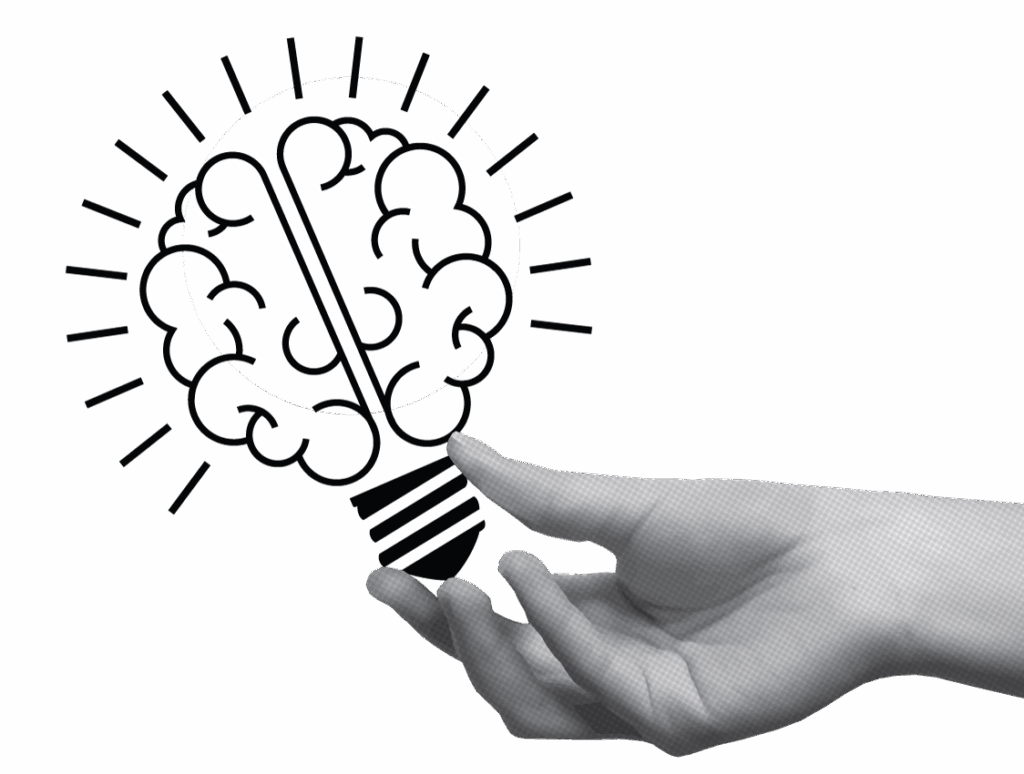
Lost In…Translator Queries?
Good translators ask questions if they come across ambiguities. These sorts of queries have a decisive impact on the quality of the translation but are tedious to process and answer. This is due to both the use of e-mail and the fact that important information often ends up in Excel lists or similar makeshift documents that not everyone can access. So, are you looking for a systematic, efficient, and collaborative online solution? And do you want to be able to reuse the knowledge gained through queries? Then you're going to love Smartquery!
The Most Important Functions at a Glance
How it exactly works
Configurable Workflows
No two translation projects are the same, which is why you can tailor Smartquery to your requirements. For instance, you can define the responsibilities involved in the project as well as the workflows through which queries are managed on a project-by-project basis. The connection to your internal project management or client systems enables you to achieve optimal synchronization of your existing processes and thereby boost the overall efficiency of the translation projects. All fields, categories, etc. can, of course, be adapted.
Communication and Collaboration
When it comes to translation projects, communication and collaboration have never been easier or more efficient. The database is searched the moment a new query is created. If this query has already been submitted, you will receive the answer immediately, without doing anything else. If a query for the search term is already in the system, the user can check that query and, if it has not yet been answered, subscribe to it. In the event of important queries, your project management team will use a push function to inform everyone. Users delegate, answer, archive, and reuse queries according to freely definable workflow routes. This ensures that everyone always has access to the queries at the same time and can work on them in real time, too.
Complete Integration
Smartquery is also easy to combine with additional software. Thanks to a free Smartquery plug-in, translators can log and view their queries directly in Trados Studio. Its integration with Kalcium Quickterm makes it easy to import terminology-based queries into your termbases. You can also connect Smartquery to project management systems and internal client systems via interfaces, eliminating the need to manage information twice.
