Editing Terminology Offline, Any Time, Anywhere
The Offline Editing module offers an optimal way to share terminology data with external and offline resources, or subject matter experts with no access to Quickterm.
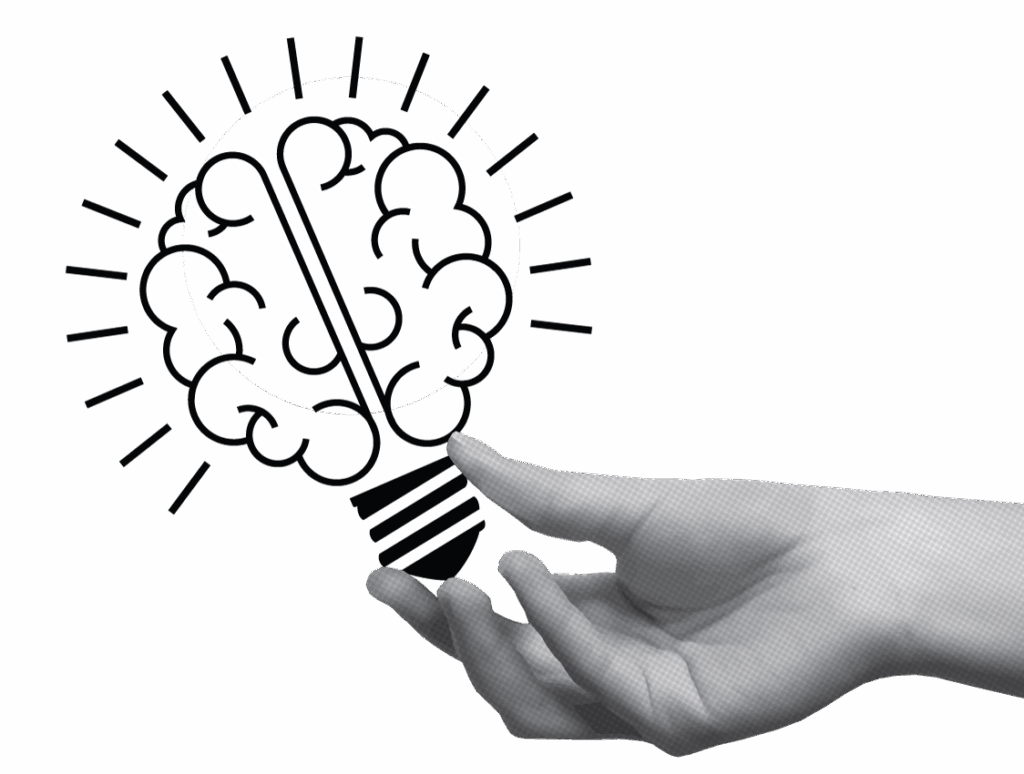
Offline Editing Highlights
A Robust Tool for Offline Editing of Terminology
The Offline Editing module is particularly useful for working with non-linear terminology data, i.e., terminology with multiple variants. It also helps with work that is difficult to manage in formats like tables and must be shared with external resources. It offers:
The Offline Editing module also offers a few customizations, including unlimited task and role definitions, to ensure that import and export operations have exactly the right data for your purposes.
Seamlessly Import and Export Term Data
While you can always perform batch editing inside Quickterm, the Offline Editing module makes it easier to perform this useful operation in external applications. Think of it as a flexible solution for managing large volumes of terminology outside of the Quickterm platform when necessary.
Questions?
In a Nutshell: Frequently Asked Questions

Want to See Offline Editing in Action?
Learn how your external collaborators can seamlessly edit terminology with the Offline Editing module: book a free discovery call!