Do you use Adobe InDesign in your company to put your content in the best possible spotlight? At the same time, do you want to make sure that company-wide terminology is also being adhered to in these documents? Then Kaleidoscope has the solution for you! You can check terminology using the new, free InDesign plug-in for Checkterm quickly, conveniently, and – very importantly – directly in Adobe InDesign.
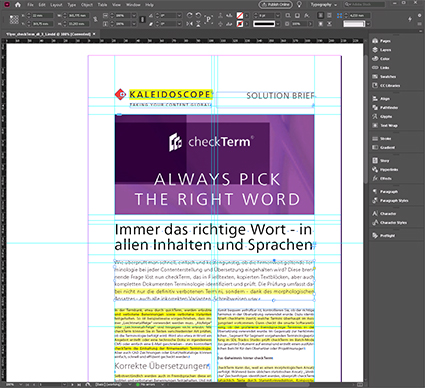
Check All Terminology Variants in InDesign
The check is carried out conveniently in real-time, and is also extremely accurate. It not only includes terms marked as forbidden in the termbase, but – thanks to the morphological approach – also all incorrect variants and spellings, compositions, etc. Checkterm recognizes "tree" as well as "trees", or "treehouse" – an extremely positive feature, as the tools available up to now merely check whether a term stored in the termbase appears in the text. Any changes are applied immediately in the InDesign file.
Checks Can Also Be Performed Conveniently in MS Word and SDL Trados Studio
The plug-in for Adobe InDesign supplements the existing plug-ins for SDL Trados Studio and MS Word. For the remaining text types, the check can be carried out conveniently via the clipboard or completely browser-based using copy/paste or by uploading a document. Further plug-ins are in the pipeline.
See for yourself: Download Checkterm for free from the RWS AppStore and verify your mono- or multilingual terminology!
Summary
With Checkterm, not only does every employee in the company have access to the central language "memory", but there is also no longer anything standing in the way of performing the check directly in InDesign. Everyone can help to ensure the linguistic consistency of your content both internally and externally – much to the satisfaction of the individual departments, from marketing through to legal. Standardized marketing materials, optimized communication, and an improved image are just some of the benefits, not to mention avoiding patent disputes and product liability lawsuits.
Advantages of Checking Terminology Directly in InDesign:
- Integrated into Adobe InDesign
- Direct checking of terminology in InDesign
- Fast and convenient
- Recognizes variants, spellings, compositions
- Ensures correct terminology in source texts
- Ensures correct terminology in translations
- Creates a standardized company presence
You will find more information on Checkterm here.
If you have any questions, please get in touch. We would be happy to advise you.


