Excelling MultiTerm
Excelling MultiTerm is a tool that lets you precisely select data from MultiTerm and export that data into an Excel file. Once in Excel, you can then edit, translate, or review your terminology. You then use the Excel file itself to update the data in MultiTerm.
Contact us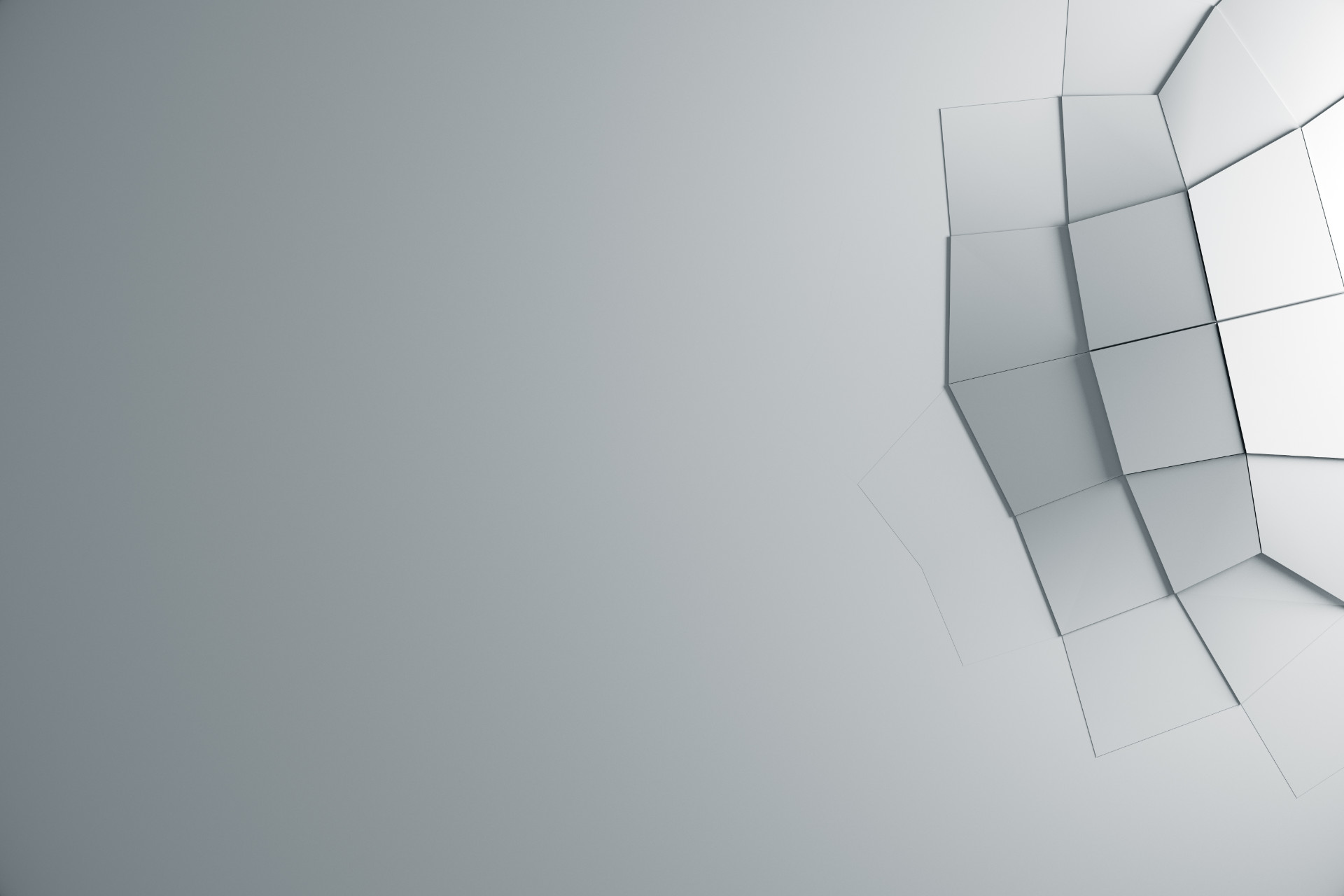
Our Solution
Export
The flexible data structure of MultiTerm makes it nearly impossible to export a table structure in a single step. For instance, an entry in a language may have an unlimited number of terms, or none at all. And each of those terms may have an unlimited amount of descriptive fields or none at all. Excelling MultiTerm solves this problem by exporting the data in two steps: First you use a straightforward interface to define which languages and fields you would like to export as well as the filter criteria and the sort order or the terms. Excelling MultiTerm reads this data from MultiTerm and restructures it. It then writes the data directly into an Excel table designed specifically for the purpose of representing concept-oriented terminology data. This makes it possible to give a linear structure to the non-linear, concept-oriented, and term-independent data structure in MultiTerm, map the structure in Excel, and facilitate editing of the data.
Editing in Excel
The Excel file that is produced can be edited with all Excel functions, including find/replace, spell check, and many others. You can modify existing data or insert new terms, translations, or entirely new entries into the Excel file. When the data are imported back into MultiTerm, all updates and new entries will be included.
Import
The problem with the standard import function in MultiTerm is that there are no clear term IDs in the database structure. As a result, when importing an unknown term, MultiTerm is unable to distinguish between a new term or a change to an existing term. Furthermore, the MultiTerm import function cannot tell the difference between a homonym and a real duplicate. Excelling MultiTerm resolves these problems by generating temporary term IDs when exporting into Excel. As a result, when reimporting the data, the system is able to tell the difference between a new term and modified term. The entry number is also exported to enable identification of homonyms. Thanks to these features, users with Excelling MultiTerm can revise concepts, text fields, picklist fields, terms, etc. in Excel and then automatically update this data in MultiTerm.
Features
Export
- Select the fields to be exported by simply clicking on them in a tree structure
- Existing filters from MultiTerm can be used
- The user can define additional filters in Excelling MultiTerm
- When exporting content for translation, "blank" fields can be created in Excel for the translation, including picklists
- Generation of an unambiguous term ID when exporting
- Alphabetical sorting of the Excel list according to the "first" term of an entry or according to a term that has a certain field value (e.g., usage = standard)
- Export of all media objects, for example to change the size of all images in one go
- Export definitions are saved for automated export via a command line or the Windows Task Scheduler
- Connects to local and server-supported termbases via LAN or Anywhere connections
Import
- Define precisely which fields will be imported from the Excel file
- Define the "Change user" and entry class for MultiTerm
- Completed changes are logged in detail
- Extensive validity checks during import (XML structure, picklist values, etc.)
- Checks for simultaneous changes in Excel and MultiTerm
- Import definitions are saved for automated import over a command line or the Windows Task Scheduler
- Connects to local and server-supported termbases via LAN or Anywhere connections
Additional Functions
- Termbase is checked for duplicates in all languages simultaneously
- Termbase is checked for duplicate synonyms in individual entries (the same term entered more than once in one language)
- Batch deletion, e.g., delete an entire language or only entries that match a certain filter
- Detect and repair invalid entries: fields not provided in the termbase definition, invalid picklist values, or invalid languages can be found and given valid values or deleted
- Prioritization and re-sorting of entries: standard terms that match certain criteria can be put at the top of the list in all languages. Example of criteria: the field "Usage" contains "Standard". This improves organization, but is also necessary for certain MultiTerm filters to work properly
New Filters
Excelling MultiTerm now has additional, refined filter functions. It contains three complete "third-party" filters: Text, X-Path, and SQL (Source Query Language).
- Text filter: With Excelling MultiTerm, you can integrate text files listing entry numbers separated by any separator you like. This option is particularly useful for lists of entry numbers that need to be edited. The entry numbers are simply read in and the relevant entries exported.
- XPath filter: The XPath query language enables parts of any XML files you like to be selected. XPath can be used to precisely query MultiTerm exports and other XML files. This makes it possible to expand the existing range of MultiTerm and Excelling MultiTerm filters almost endlessly, unleashing the full power of XPath.
- SQL: Using SQL, entry numbers to be exported can be read in directly from databases, which is particularly useful in combination with Quickterm, our terminology solution. For example, you can export all entries that need to be translated or approved by a specific user in Quickterm.
Product Documents to Download
Technical product documents: You will find our User Manual here
Trial Version
Download a trial version of Excelling MultiTerm. Please note: the trial version lasts for three days and exporting is restricted to 20 data records.
Excelling MultiTerm is available from our sales department. You can choose between a Freelance and a Professional license.
Our Other Products
Terminology
Do you want to manage terminology in your company professionally and provide the easiest possible access for everyone? Then Kalcium Quickterm is the right choice for you!
Delivering MultiTerm
Do you want to make the project-specific termbase from MultiTerm available to your translators? If you are using RWS translation software, Delivering MultiTerm allows you to do just that.
Publishing MultiTerm
Do you want to select specific content from MultiTerm termbases and layout it directly as a PDF, or prepare it as an XML for further use in other systems? Publishing MultiTerm does this for you!
MultiTerm
Are you looking for a terminology management system? MultiTerm offers easy and fast access to terminology for all users as well as effective functions for terminologists.